Introducing RelSci’s Similar Prospects Tool
Many sales organizations struggle with prospect identification. Going after the wrong targets leads to wasted time, low close rates, and deal conversations that go nowhere. If your organization finds it challenging to build a solid prospect list, RelSci’s new Similar Prospects Tool can help. The Similar Prospects Tool cross-references your current client list with our extensive company database and delivers intelligence on who you should target next. Read on to learn how to find new prospects in four easy steps with RelSci’s Similar Prospects Tool.
1) Identify A Set of Successful Customers
Your current customer list is one of your greatest assets to find new prospects. You know your current customers derive value from your products and services – that’s why they keep paying you for them! The first step in using RelSci’s Similar Prospects Tool is to identify a list of successful current clients. You’ll then leverage this list to discover organizations similar to those clients and reach out to them.
What defines a “successful” customer for you depends on your business model and the type of product or services you offer. A few good places to start:
- Customer Satisfaction: Many companies measure customer satisfaction. Perhaps your organization uses the NPS or a similar survey to evaluate satisfaction. Your most satisfied clients are likely among your most successful.
- Length of Time as a Customer: It’s often difficult to tell whether a new client is a good fit. But when someone keeps coming back to you year after year, it’s safe to assume you’re delivering value. Consider long-time customers when generating your successful clients list.
- Deal Size: Are there certain customers where your footprint just keeps growing, or who have made a significant investment in your products and services? All else being equal, your largest clients are likely among your most successful.
If you work with clients in multiple industries, you may want to segment your successful customers into different lists, one for each industry.
2) Generate Your Similar Prospects List
Once you have your successful clients list, open up the Similar Prospects Tool. Upload your list in the “what company or list should your results be similar to” field.
RelSci’s similarity algorithm compares companies across a dozen dimensions to determine the best matches. To tailor your result set further, the Similar Prospects Tool offers filters on location and keyword. Click “Search” to generate your list of Similar Prospects.
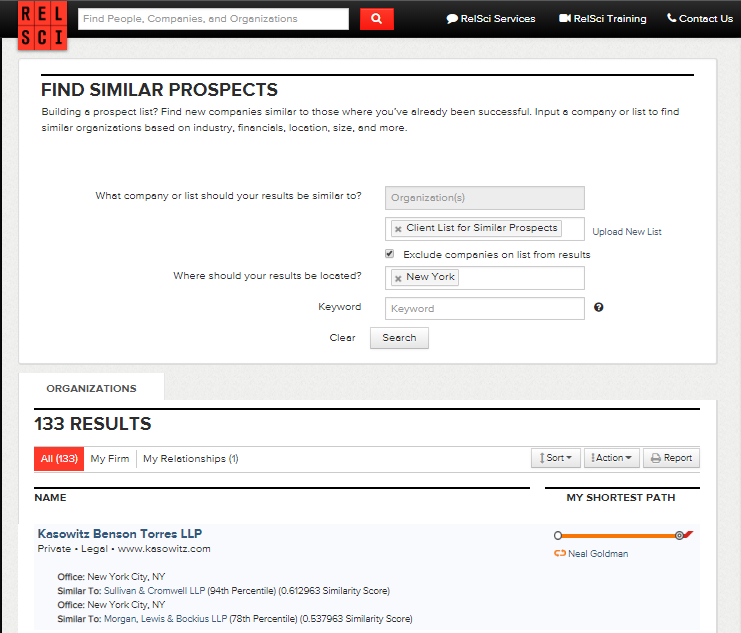
3) Find and Prioritize Your Warm Introductions
Now it’s time to prioritize your new list of prospects. The highest probability of success lies where you have a warm introduction. Next to each result in the Similar Prospects Tool, you’ll see your shortest path to each company.
For a fuller picture of how you connect to your new prospects, use Pathfinder. You may discover that your current clients can refer you to new ones.
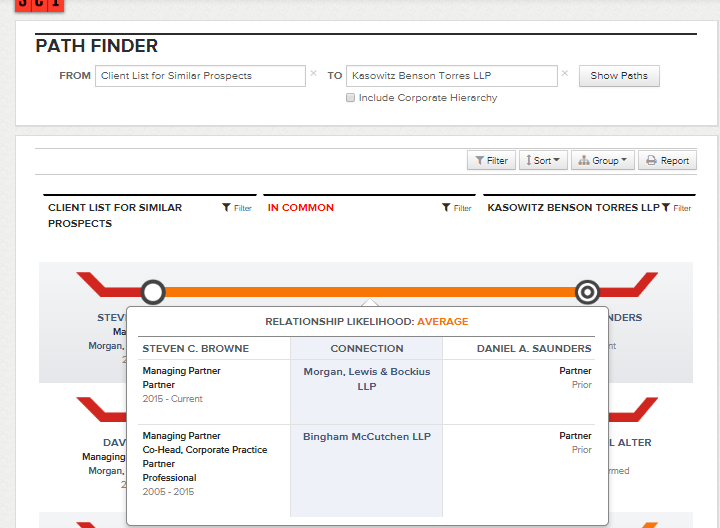
4) Reach Out Directly with Targeted Messaging
Even if you’re well-connected, it’s likely that you won’t have a warm introduction available for every prospect on your list. Consider reaching out directly to your remaining targets. Because you identified these prospects based on commonalities with your current client list, you’ll have a head start in crafting highly-relevant outreach. You already know why your products and services are valuable to your current clients, and since these prospects are similar, they likely share the same sources and uses of value.
If your current clients allow you to publicize your business relationship, consider including their names in outreach to similar targets. Doing so adds an element of “social proof” to your outreach. If your prospects know that organizations similar to them are working with you and getting value from your offering, they’ll be more likely to do so themselves.
Use RelSci’s Contact Data add-on to easily generate an outreach list directly from the Similar Prospects tool. From the Action menu, select “Open results in Contact Data Search” to pull up a list of contacts at the prospects.
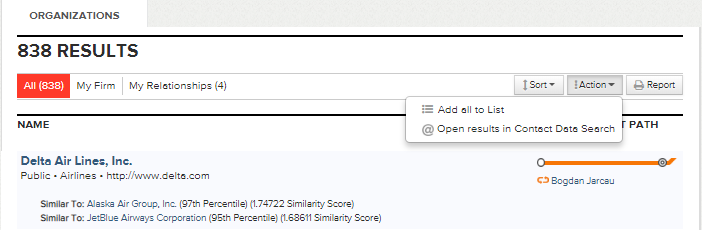
Add filters to narrow the resulting list to specific titles, unlock the records, and export a CSV report. You’ll now have the list you need to get started with direct outreach.
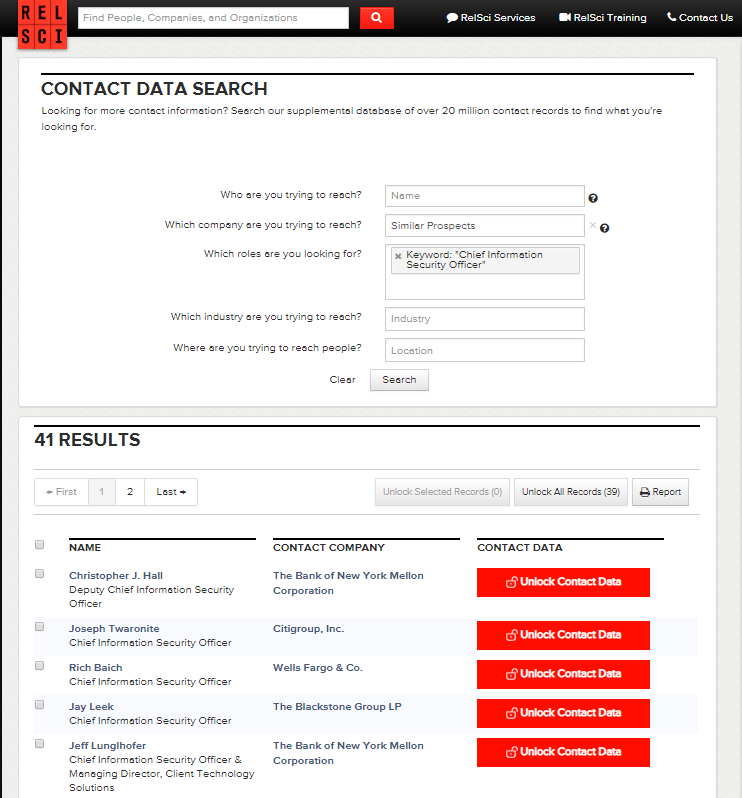
Get Started Now
RelSci’s Similar Prospects Tool is available today for enterprise customers. Contact your account manager to add the feature to your account. Not yet a RelSci customer? Request a demo today to learn more about how to find new prospects with RelSci.