In early November, RelSci released the Network Dashboard homepage for our Professional and Enterprise customers. If you’re interested in reading more about the features included in the Network Dashboard, you can do so here.
We introduced the Network Dashboard to help our customers understand their key relationships and maximize their value. Today, we’re taking a look at how your relationships can help you make the most out of any business meeting.
Meeting preparation doesn’t begin and end the day of the meeting. Especially for important meetings – like your first introduction to a big prospect or your pitch to a potential investor – you’ll want to do your research beforehand and follow up afterwards. Your relationships can help at each stage of the meeting preparation process.
Scheduling the Meeting: Understand Who is Best to Introduce You
Once you’ve identified someone you’d like to meet with, leverage your relationships to get you in the door. Before reaching out cold, try to identify someone in your network who can introduce you.
RelSci highlights potential introductions via our Pathfinder tool. After getting your contacts synced into the system, use Pathfinder to see who in your network can introduce you to the person you’re looking to meet.
RelSci includes three strengths of connection paths: strong, average and weak. These strengths represent the likelihood of professional access between the two connected people. You’ll want to look at your strongest connection paths first, as those have the highest likelihood of a successful warm introduction. If you’re a RelSci Enterprise customer, you can also see connection paths through your colleagues and request introductions from them.
You may notice trends in which certain connections of yours are linked to similar people either by job title or segment. These connections are particularly valuable because they can introduce you to more than one potential prospect. If you know these contacts professionally, consider inviting them to join a referral program. If it’s a more personal relationship, you may want to treat these well-connected contacts to a lunch or two.
Preparing for the Meeting: Get to Know the Person You’re Meeting
The meeting is set. Your mutual friend made a successful introduction. Now what? Make sure you’re ready to go to the meeting and leave a lasting impression.
You’ll want to have some key talking points in your back pocket. Not only will this help your conversation partner feel at ease, but it will show them that you know who you’re talking to. Here’s where your network of mutual relationships comes in. Contacts in common can help you understand the values and priorities of the person you’ll be meeting with. Someone who was unwilling to provide you with a direct introduction may be comfortable providing background context that will help your meeting succeed.
If you’ve chosen RelSci as your relationship mapping tool, you’ll also be able to do some research on the person you’re about to meet. Look up the person’s profile to see their career history, board participation, causes supported, and other information that is important to you. You can also access recent news on the person and their company, which provides relevant talking points. You’ll now be ready for that meeting you’ve scheduled!
Following Up After the Meeting: Keep Your Contact in the Loop
So your meeting was a big success. You’re ready to take the next step in your business relationship. So now what?
Of course, you’ll want to thank the person you met for taking the time out for the meeting. Be sure to discuss next steps and follow up.
You’re not done yet though. Don’t forget to thank the person who made the initial contact, and share how the meeting went with that person too. Receiving positive feedback about the introduction they made for you may make the person more willing to make more introductions in the future. They may also be willing to put in a good word for you with the other person and help move your deal forward.
Learn More
Learn how with RelSci, you can see the value in potential relationships either by signing up for a Pro trial or by requesting an Enterprise demo today.