In our November release, RelSci introduced the Network Dashboard to our homepage. This dashboard distills key insights about a user’s network, highlights well-connected relationships, and uncovers points of connection to senior influencers. RelSci Enterprise customers can also use the dashboard to gain further insight into their firm’s relationships. Today, we’ll walk through the core components of the dashboard and discuss how to use them to maximize the value of your relationships.
Use “Most Connected Relationships” to Find Superconnectors
Most of us understand the importance of building and nurturing a network of relationships. But relationship management can be overwhelming. If you’re faced with a contact list of 100, 500, or 1000 relationships, how do you know where to start?
Luckily, not all contacts are created equal. Within any person’s network, there are some individuals who are more influential and well-connected than others. These people are often called “superconnectors.” Building strong relationships with them can open doors and help you secure critical introductions. The Most Connected Relationships module provides a starting place for identifying superconnectors in your network.
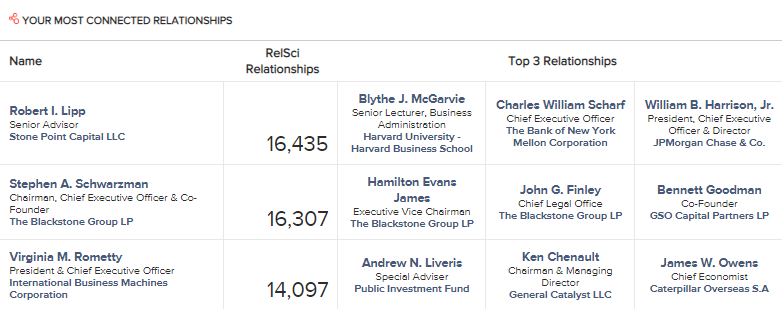
For each of your most connected relationships, the module displays “RelSci Relationships” count. This number represents the people your contact likely has professional access to. View the person’s top 3 relationships to understand the types of introductions he or she can make for you.
Consider scheduling a coffee or lunch with one of the superconnectors in your network. They are valuable people to know.
Use “New Relationships” to Nurture your Latest Connections
Successful networkers know that it’s important to follow up after an initial meeting. Use the New Relationships section of your Network Dashboard as a reminder. This section will highlight contacts you’ve recently added to RelSci.
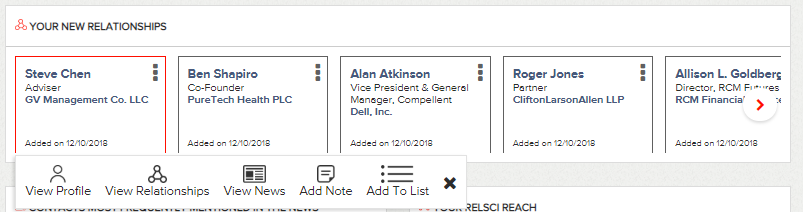
Next to each profile card, you’ll be prompted with a series of common follow-ups. Want to learn more about the person you’ve just met? View their RelSci profile. Need to record a conversation you had with them? Consider adding a proprietary note.
Use “Contacts in the News” to Understand When to Reach Out
It’s important to keep in regular touch with people in your network. Doing so helps you build a strong relationship, and ensures that you don’t reach out only when you need a favor. To avoid those awkward, “just wanted to say hi” emails, use RelSci’s News and Alerts. This daily digest alerts you to any important news on your contacts, so that you never miss an opportunity to reach out.
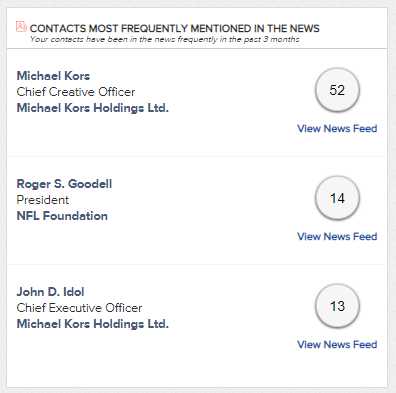
The Contacts in the News module helps you prioritize your outreach by highlighting the people in your contacts who’ve made a lot of news recently. Click through to the person’s news feed to get yourself up to speed before sending them a note.
Use “RelSci Reach” to Find Your Next Opportunity
You’re likely pretty familiar with the people in your contacts. But you don’t necessarily know who they know. Your RelSci Reach captures the value of your extended network – the influencers you are just one introduction away from.
The first reach module on the Network Dashboard is Your RelSci Reach. It shows the number of C-Suite Executives, Board & Committee Members, and Top Non-Profit Donors in your extended network.
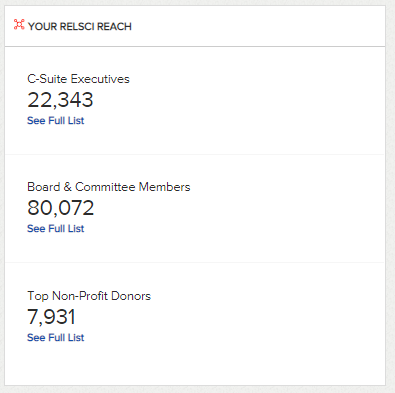
Click into any list to learn more about the influencers you can reach and who can introduce you.

The dashboard also includes a breakdown of your reach by industry, and highlights your top three connections in each industry.
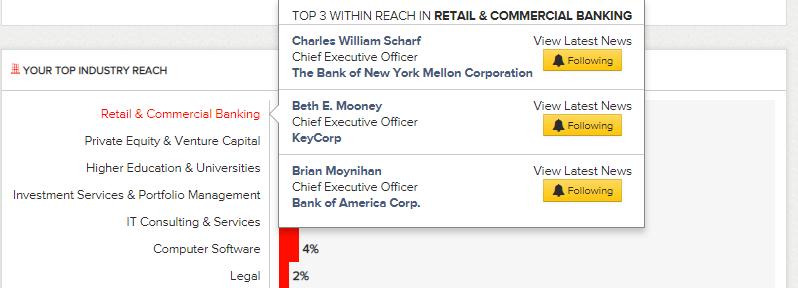
Enterprise customers looking to further explore their RelSci Reach can leverage Relationship Discovery. This tool visualizes your network by industry, role, and location. It can help drive strategy for your next outreach campaign or market expansion.
Use “People You May Know” to Expand Your Network
The first step in RelSci onboarding is Contact Sync – the process where you match your contacts to RelSci to create your in-platform relationship web. But this initial sync is just the beginning. On average, each new relationship you add increases your extended network by 40.
Add individuals to your network using People You May Know. Currently, this module presents potential matches from your contact upload – cases where someone from your contact file might be in RelSci, but the system wasn’t confident enough to make an automatic match. In future releases, we’ll incorporate additional logic and suggest more relationships.
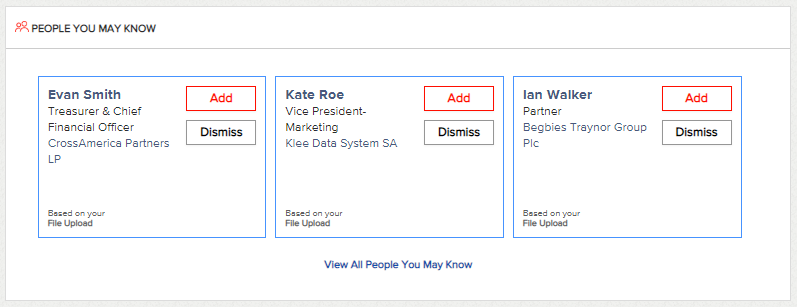
Use “My Firm’s Relationships” to Leverage Your Colleagues’ Connections
Licensing RelSci for your enterprise expands your network dramatically. Relationship sharing gives insight into who your colleagues know and the introductions they can make for you. Enterprise access also enables your organization to think strategically about how to leverage its relationship capital – an often undervalued asset.
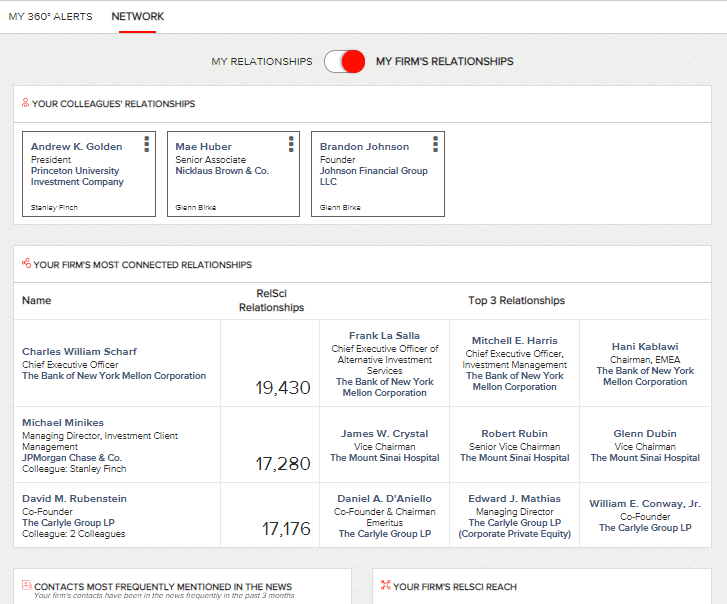
Toggle your Network Dashboard to My Firm’s Relationships to access the features described above from the perspective of your firm.
Learn More
The Network Dashboard is currently available to all RelSci Professional and Enterprise subscribers. In the coming weeks, we’ll be releasing additional features to the dashboard, including enhanced People You May Know and deeper insights into how to gain additional value from your RelSci experience. If you aren’t currently a subscriber, consider starting a Pro trial or requesting an Enterprise demo today.