While relationships are an integral part of RelSci, many users fail to realize the importance of RelSci Lists. The ‘Lists’ feature allows you to load in subsets of data and leverage them in various tools; you can think of them as RelSci’s version of a spreadsheet. For instance, you can use a list to save time by identifying a path to a target list instead of to the targets one by one.
Now, you do not need to use lists to realize success with RelSci. They are not required, and some users only load in relationships and never use the ‘Lists’ functionality. However, if you are reading this article then you are the type of user who would greatly benefit from utilizing this feature. It allows you to be more efficient, and opens up workflows that would otherwise be impossible. If you do not see the ‘Lists’ feature in your RelSci account; please reach out to [email protected] to inquire about our Enterprise offerings.
Before learning these workflows, first you need to decide what information you want to load into RelSci. Generally, I suggest you compile and upload data for each of the following three types of RelSci Lists:
1. Company Level
These lists contain information that is relevant to the entire firm, and should be shared with every user. Company level lists tend to be useful for each user, but especially those who wouldn’t load in lists on their own. Examples of these include, but are not limited to:
- Client List
- Board Members
- Donor List(s)
- Volunteers
2. User Files
Unlike company level lists, these are typically not shared with other users. In my experience, some common examples of these are:
- Coverage Lists
- Personal Portfolios
- Prospect/Target Lists
3. Outside Sources
The last type of list is one that many users do not consider, but can illuminate interesting pathways and open up interesting workflows. Instead of loading in your proprietary information, you can leverage outside sources. These can be from various publications, or events you or your users attend. A few examples of these are:
- Fortune 500 Companies
- Forbes Billionaires Ranking
- Crain’s Lists
- Event Attendee Lists
Experiment and load in several types of lists to see what works best for you and your company. Unlike relationships, you can be creative with what you load into the system. If a list isn’t as effective as you expected, you can simply delete it and try again. We will discuss the unique workflows lists offer in Part 2 of ‘Strategies – Lists’.